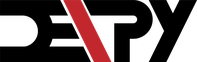On this website, you will find tutorials for installing & managing software, lists of the best linux resources, and in depth guides to linux.
Join us on SlackBudgie Desktop / Solus: Minimal & Clean Desktop Environment
Robert Washbourne - 3 years ago - desktop environments
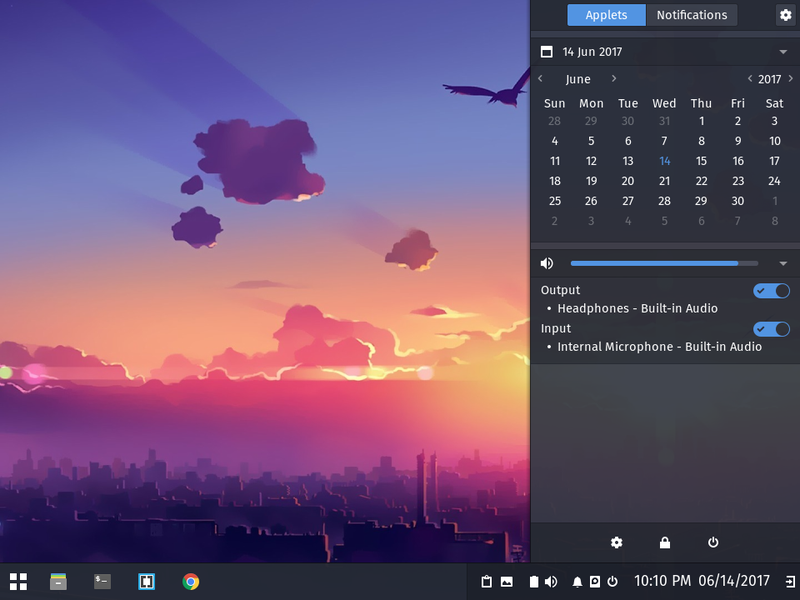
You may have heard of (or currently use!) Budgie Desktop. It's a minimal, but full featured, workspace currently based upon the GNOME/GTK stack. (The developer has announced they will be moving to QT in the future).
Recently, the creator of Solus & Budgie, Ikey Doherty, left his job at Intel to work on the Solus Project full time. This, coupled with another developer, Stefan Ric, joining the team means that Solus users should prepare for an influx of new development.
Solus
One choice the Solus Project made when starting was not to base Solus on an existing distro, such as Fedora, but to create their own package manager and build system called eopkg. I am not a huge fan of this approach, as looking for scripts and compiling everything I wanted to install (most of what I needed was not in their software center), took a while and got kind of annoying.
However, you should definitely take this with a grain of salt as it appears that the target users for Solus are people newer to Linux. For that demographic, the software center should be completely sufficient; it includes everything a casual user would need.
The software center is organized by a two-level category based system. The top level shows application by broad group and includes Desktop, Gaming, Multimedia, Internet, Office, Programming, Security, and System software.
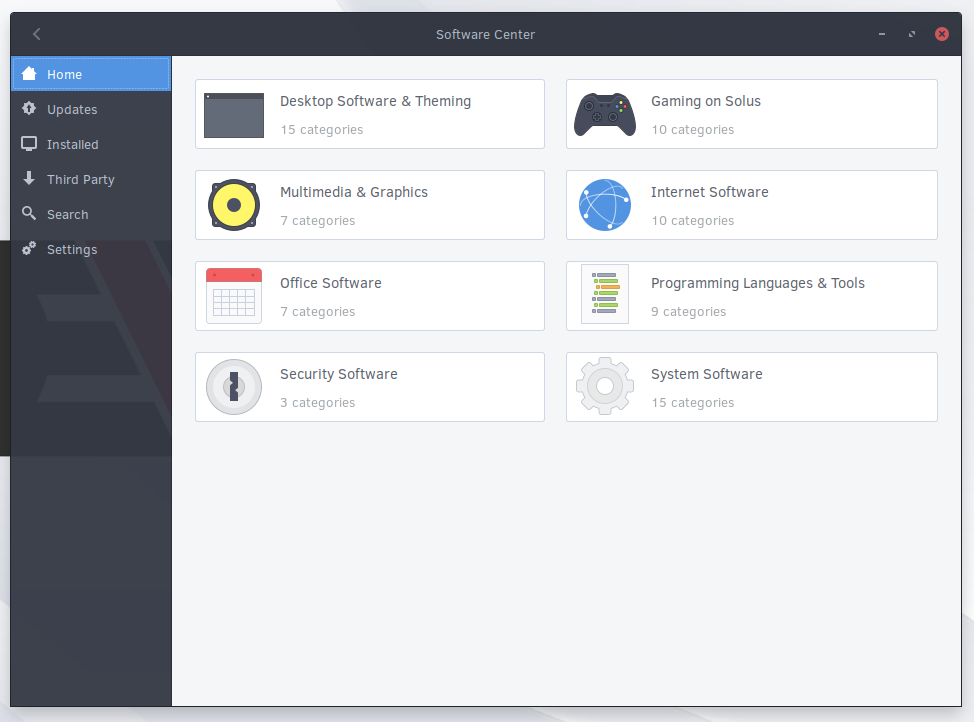
Third party software is Solus's section for larger scale, often updated apps. This is where you find Chrome, Jetbrains IDEs, Skype, and Spotify. This can be compared to the AUR on Arch except that it is far more limited.
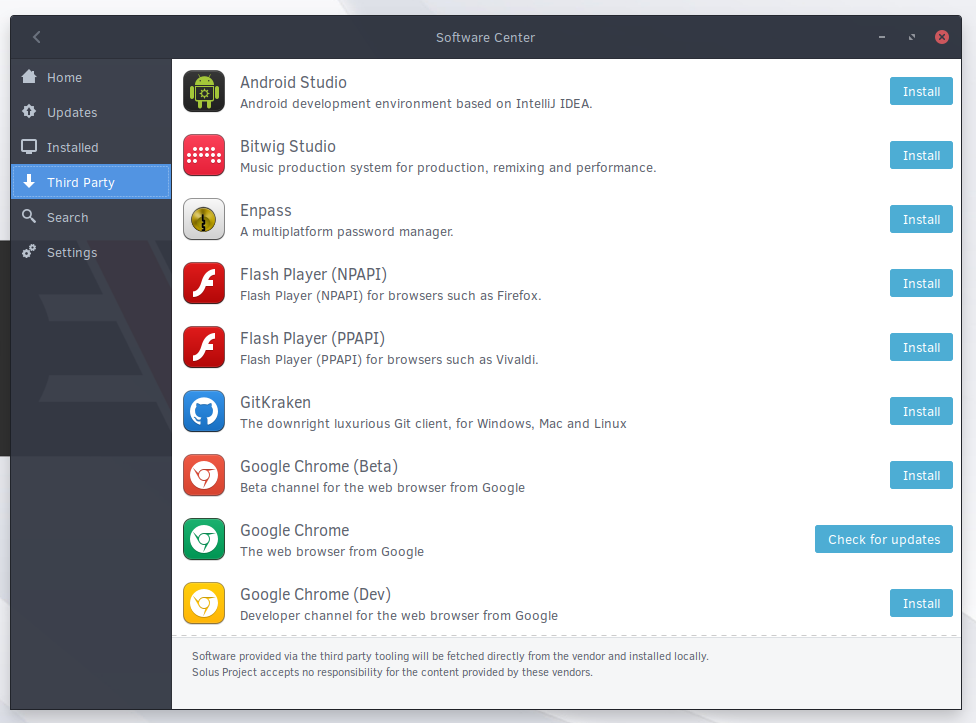
Installing Solus
Solus can be installed using their download page.
Budgie Desktop
Budgie is like a breathe of fresh air. I am not a fan of desktops with heavy effects and too many options (KDE does not really work for me) but I also don't like changing config files and writing scripts (like for BSPWM) when I just want to program. Budgie desktop hits the sweet spot between these extremes.
Budgie does not look like anything special when you get started. It can be compared to Ubuntu MATE / GNOME 2 but feels more modern to me. However, as you continue using it, Budgie feels more comfortable and homely than other desktops.
Installing Budgie
To install Budgie desktop on a distro other than Solus, use these commands.
Arch
budgie-desktop on the repos:
sudo pacman -S budgie-desktop
Ubuntu / Debian
We need to add a ppa:
sudo add-apt-repository ppa:budgie-remix/ppa
sudo apt-get update
sudo apt-get install budgie-desktop
Fedora
Change the 24 to the version of Fedora (22, 23, 24) that you are using:
sudo dnf config-manager --add-repo http://download.opensuse.org/repositories/home:ikeydoherty:solus-project/Fedora_24/home:ikeydoherty:solus-project.repo
sudo dnf install budgie-desktop
To install on other distros, Google it.
Raven
The Raven sidebar is where you control your calendar, notifications, general settings, and your panel settings. Ikey is talking about implementing more custom and advanced widgets which could be added to Raven, but right now it simply acts as a conglomerate of a settings widget and a status bar.
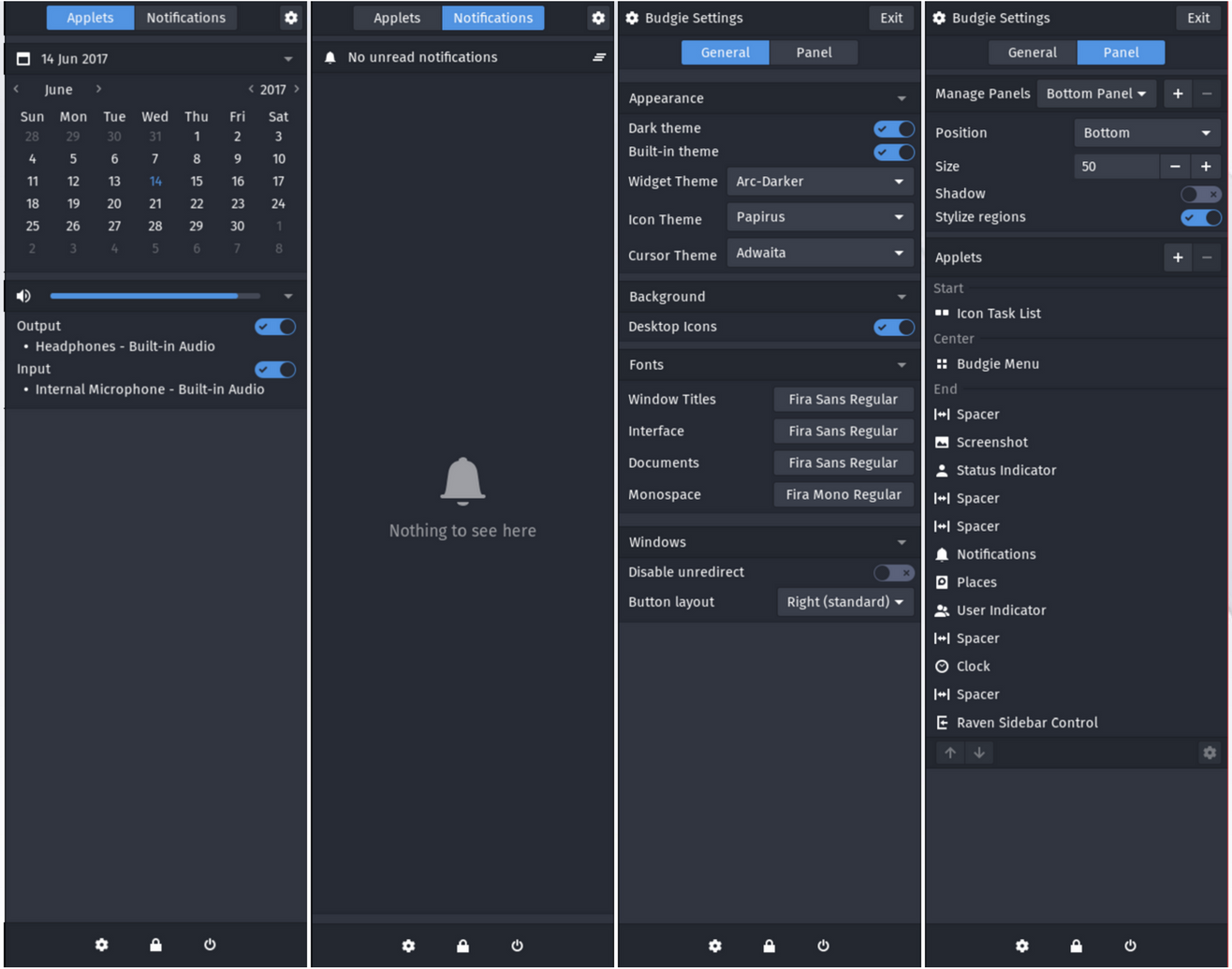
Budgie Menu
This is another part of Budgie that looks and feels very simple but does the job well. The Menu initially has a list of all installed applications, under category headers. Clicking on the categories (mouse rollover can be optionally enabled) takes you to a list of apps within the category.
The Menu has a very nice feature that "learns" what kind of apps you use the most and shows those first, within category, in the full list, and on search by keeping a file with references to most opened apps.
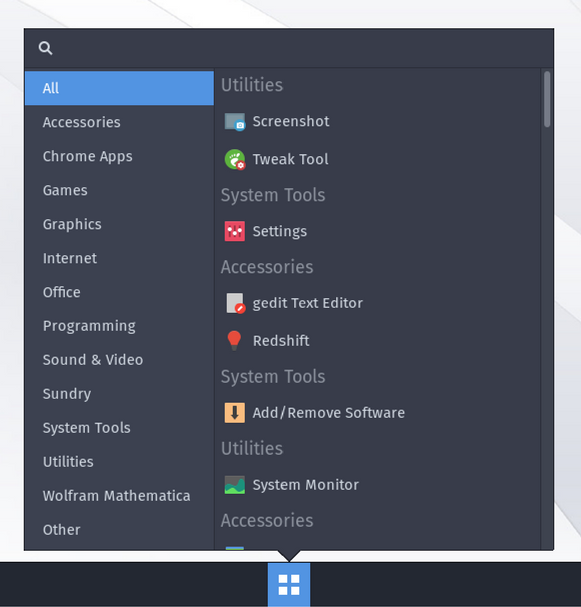
Applets
Applets are buttons or menus that can be added to the panel. Budgie comes with a limited selection but there are several great additions made by developers. Here are some I always add:
Screenshot Applet
Take screenshots and upload automatically to services such as imgur and ftp.
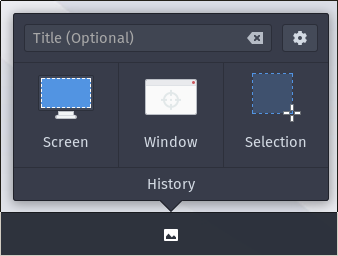
On Solus
sudo eopkg it budgie-screenshot-applet
On other distros, see the GitHub page.
Hastebin Applet
Pastebin your code right from the panel.
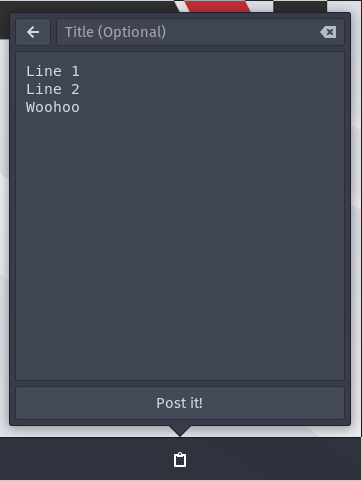
On Solus
sudo eopkg it budgie-haste-applet
On other distros, see the GitHub page.
In summary,
Budgie is an interesting new distro you should look out for. Solus is certainly going in a good direction, and with Solus's creator starting to work on it full time, we should see a lot of new development. Budgie hits that sweet spot of looks and functionality, and I would like to see more of this new distro/desktop.