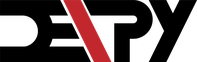On this website, you will find tutorials for installing & managing software, lists of the best linux resources, and in depth guides to linux.
Join us on SlackLinux: Minor Annoyances and How To Fix Them
A work in progress.
Arch: Invalid or corrupted database (PGP signature)
First, change the SigLevel in pacman.conf:
sudoedit /etc/pacman.conf
# SigLevel = Required DatabaseOptional
SigLevel = Optional TrustAll
If that doesn't fix it, try clearing your pacman cache:
sudo pacman -Sc
And try again. If you still get the error, you probably have a package that is actually corrupted. This is very rare in the main repos. If it is from the AUR, contact the package mantainer.