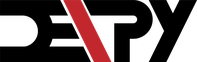On this website, you will find tutorials for installing & managing software, lists of the best linux resources, and in depth guides to linux.
Join us on SlackActionable Linux Security and Device Protection
Scott H. - a year ago - security
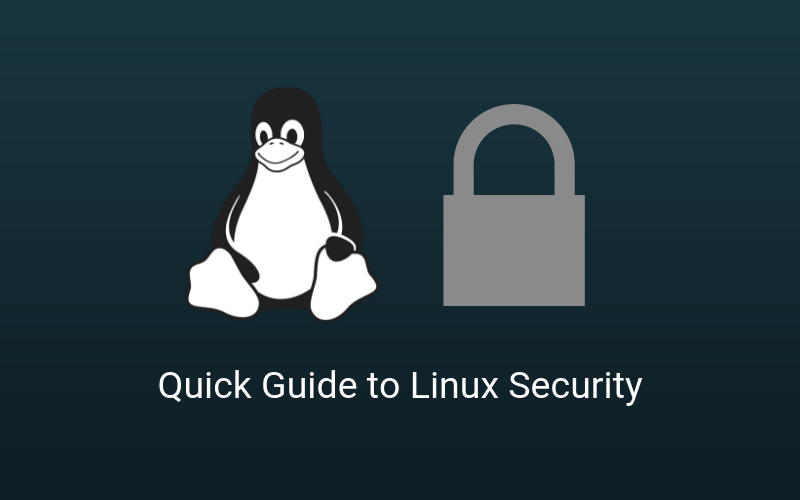
This article is from guest author Scott H.
Linux is generally more robust than Windows and less vulnerable when it comes to different types of attacks. However, that doesn’t mean that it is entirely secure and impenetrable. Just like any other operating system, Linux requires proper maintenance and protection against potential cyber criminals.
Protecting a Linux device from potential attacks and malware when it’s connected to the internet is very easy to do. There are many ways for protection available out there, but there are several which are great to start with.
Here are the simplest and most actionable ways Linux users can protect their devices and ensure they are as secure as possible.
Updating the System on a Regular Basis
Keeping up with security updates is one of the best ways to protect a Linux device. This is because new vulnerabilities keep popping up, and new security patches provide protection against those vulnerabilities.
However, not all system updates offer the best protection. This happens when developers don’t thoroughly test them before releasing into the software repository. That way, some defects do find their way through, so installing the latest system updates may cause serious issues. This is why the smartest thing to do is to install only the most important updates, by staying on stable options or only upgrading with major revisions.
For instance, updates that can fix specific bugs and package problems are best to install first. If there’s an update regarding the user interface, it’s best to wait until developers thoroughly test it. Once they prove it’s completely secure, you can safely update your package.
Installing Antivirus Software

Although Linux devices encounter considerably fewer viruses than their Windows counterparts, they are not immune to them. If a Linux user connects their device to the internet, they leave the door open for many potential viruses.
To prevent viruses from crawling into the system, every Linux user should have proper antivirus software. Many users think that installing one on Linux doesn’t make sense, because there aren’t many Linux viruses. However, although Linux attacks are rare, there are some Linux malware threats to be aware of.
That’s where antivirus software comes into play, so having some comes in handy.
Restricting Root Access
Logging into the Linux system as a root user attracts potential viruses and malicious software. With root-level access, many pieces of software that look legitimate but are not can find their way through to the system. This is because antivirus software cannot detect them once they have root permissions.
Such rootkits can infect the Linux system and compromise any file, making it impossible to identify where they came from. That’s why Linux users should leave the root account only for the most necessary maintenance operations.
Avoiding Dual-Booting with Windows
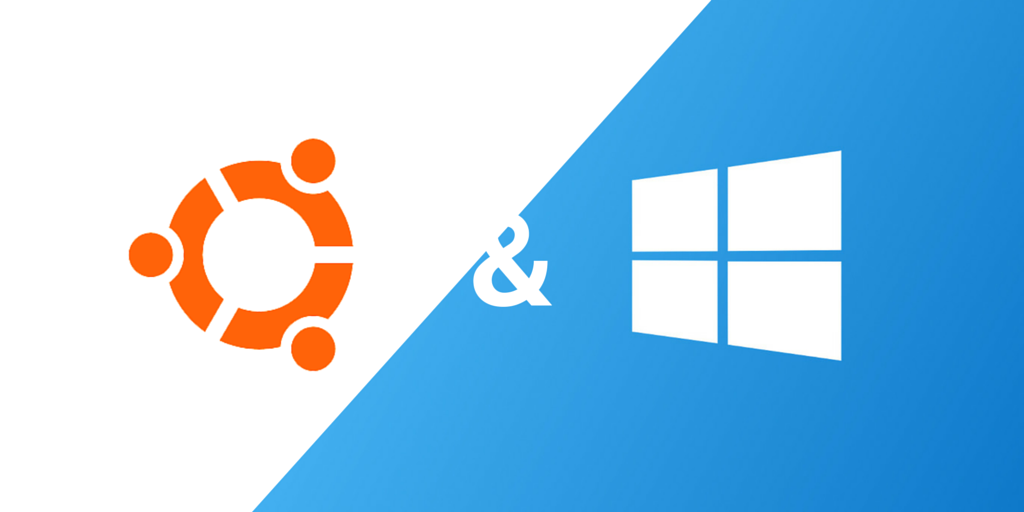
Dual-booting Linux with Windows enables potential hackers to access the Linux system. Windows is more vulnerable to cyber-attacks, so running it together with Linux puts Linux at great risk.
With dual-booting with Windows, cyber criminals can gain access to the Windows partition. Once they do, they can find their way through data and accounts, which can compromise the entire Linux device. Therefore, avoiding dual-booting keeps Linux much more secure.
Disabling Unnecessary Services
At startup, a Linux distro automatically starts running many services that can be of use to users. However, many of them are unnecessary, such as Bluetooth on a device without a Bluetooth adapter.
One of the services that could potentially open the door to hackers is SSH or Secure Shell. It’s a protocol for a remote system login, which is unnecessary if a user never logs remotely onto their system. To avoid potential web attacks and add a protective layer to a Linux device, users should disable all such services.
Using a VPN

Using a VPN is the best way to protect a Linux device because it encrypts all data. What is VPN? A VPN (Virtual Private Network) is a network that encrypts web traffic and hides internet activity even from an ISP (Internet Service Provider).
With a VPN, users can block hackers and stay anonymous when they connect their Linux devices to the internet. As all data coming to and from servers is encrypted, VPNs make it impossible for hackers to gain system access.
If you want to protect your Linux device and all your data, make sure you follow the tips mentioned above. There are many more ways to do it, but these are the most actionable ones. They are very easy to apply, and they will take your Linux device to a whole new level of security.