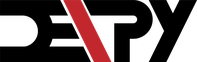On this website, you will find tutorials for installing & managing software, lists of the best linux resources, and in depth guides to linux.
Join us on SlackHow To Run As Administrator Without A Password
Robert Washbourne - 5 years ago - windows
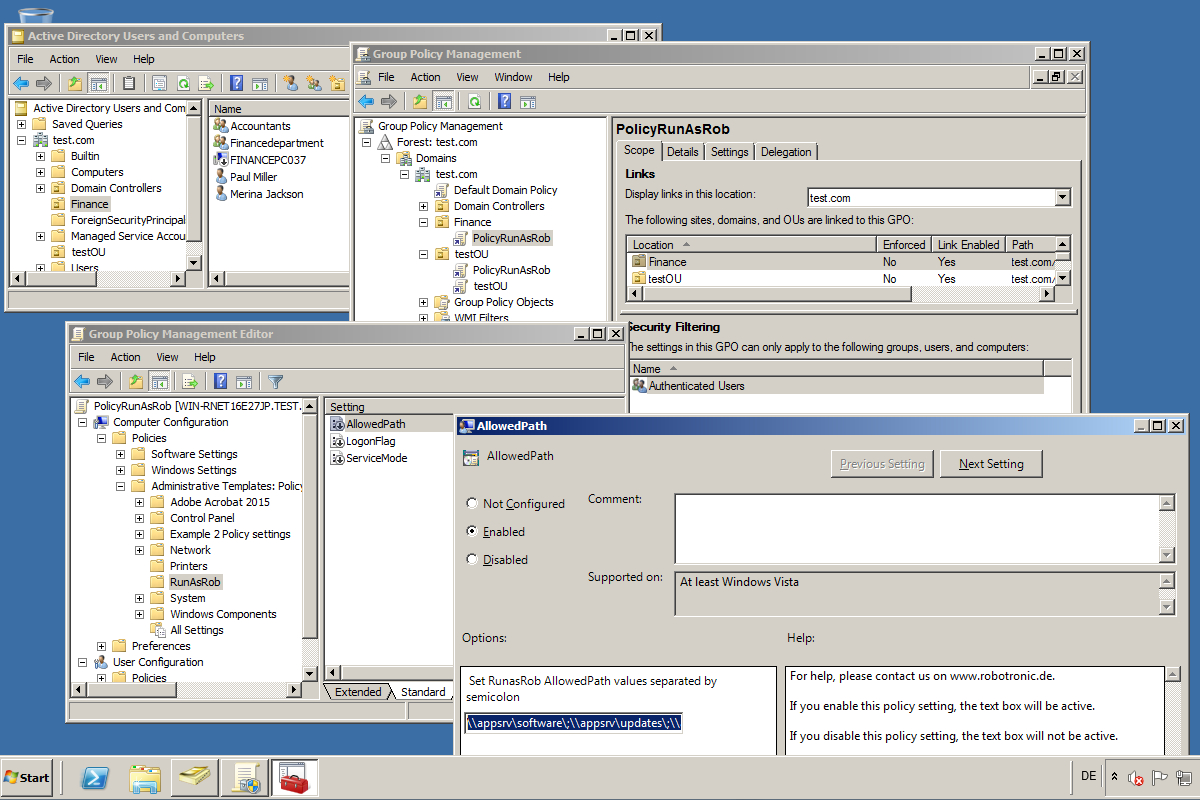
I’m going to show you how to run files as admin without UAC popping up.
This is also a viable method if you want to run a game on your kids account without without putting in their password. Or you might want to use this to turn admin on/off with a click, as shown at the end of the article.
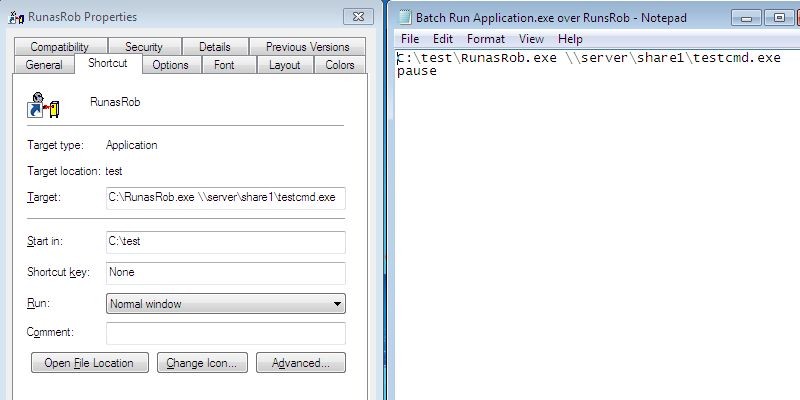
RunAsRob is an application to run files as admin. Download it Here. Download the zip file and extract. Find out if you have a 64 bit computer or a 32 bit computer and open the relevant folder.
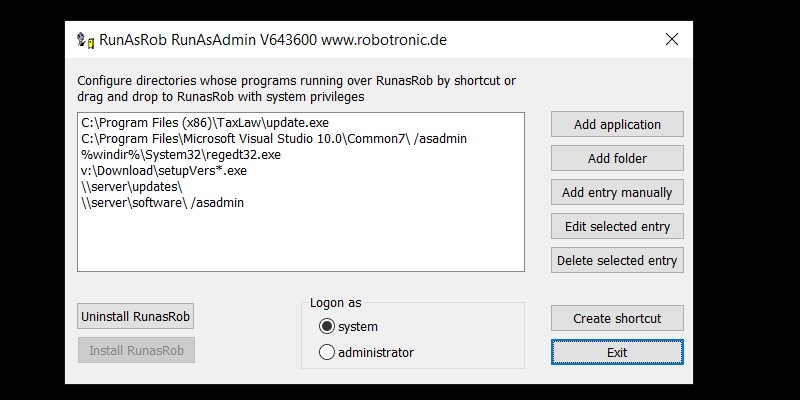
Now inside that folder, double click runasadmin.exe and enter your password. Now click install RunasRob. Then click add application and make sure the logon is selected as “service”. Select your application and click Create Shortcut.
Run as Rob will show that it has saved as a .Ink file. You can drag the file wherever you need. Now if you run the shortcut, the app will open without needing a password.
If you want, you can run a .bat file with runasrob. This is helpful if you have done the Windows Password Hack and you do not want your boss or parents to know.
First make a .bat file with net localgroup administrators YourName /add.
Now make a RunasRob shortcut. When you run it, you will be admin. Make another with net localgroup administrators YourName /del to turn off admin.